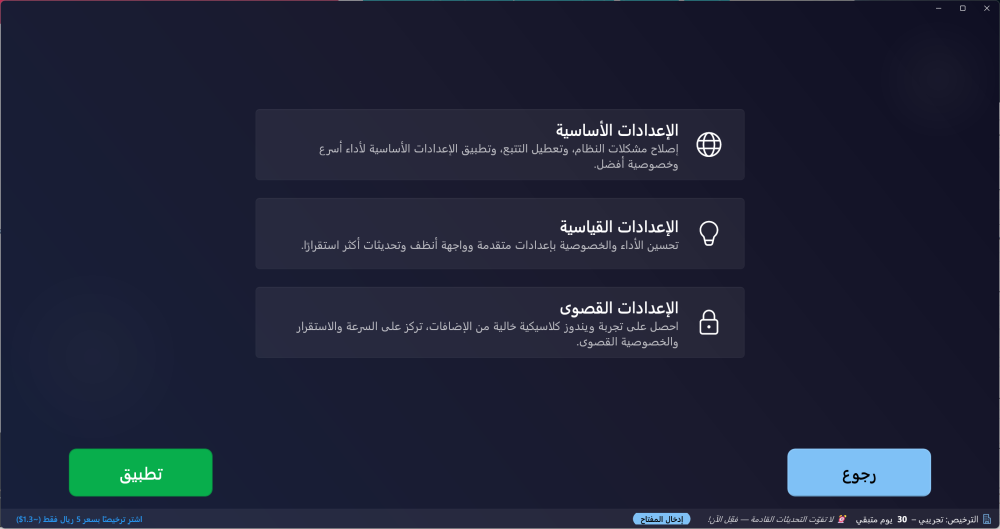
Comprehensive Performance Comparison
Why C++/WinRT Applications Outperform Traditional Tools in Windows Efficiency
In an era of speed and rising productivity demands, users are no longer willing to compromise on system performance. The search for lightweight, powerful Windows optimization tools has become a daily concern for millions. While the internet is crowded with traditional maintenance utilities built on managed languages or external scripts, C++/WinRT stands out as the foundation of a new generation of applications where efficiency, speed, and stability come first.
But what is the fundamental difference?
And why did we at Ajmal Fursah, as Saudi developers, choose to build our tools entirely on C++/WinRT (such as System As You Like), instead of more common technologies like .NET or PowerShell?
This article takes a deep technical dive into performance, resource consumption, and efficiency, comparing C++/WinRT applications with traditional Windows tools.
1. The Hidden Cost: The Overhead Tax of Traditional Tools
When we refer to “traditional tools” in the Windows ecosystem, we usually mean applications built on one or more of the following approaches:
A. Managed Languages such as .NET (C# and VB.NET)
These languages rely on an intermediate runtime environment known as the CLR (Common Language Runtime). While they simplify development, they introduce significant performance overhead:
- Large runtime environments
- Applications require loading the .NET runtime into memory before execution.
- Just In Time compilation (JIT)
- Code is compiled during execution rather than at build time, resulting in slower startup and delayed responsiveness.
- Garbage Collection pauses
- Automatic memory management periodically freezes execution to reclaim memory, causing unpredictable delays that are especially problematic for system optimization or performance critical tasks.
B. Hybrid and Framed Frameworks such as Electron
Applications like Slack or Discord are essentially full web browsers wrapped as desktop apps:
- Each application loads a full Chromium engine
- Extremely high RAM and CPU usage
- Inefficient compared to their actual functionality
C. Dependence on External Scripts
Many low quality optimization tools rely on PowerShell or CMD scripts to modify system settings:
- Slower execution compared to direct API calls
- Increased security risks
- Often require elevated privileges
- High chance of breaking with Windows updates
2. The Efficiency Champion: Native C++/WinRT Architecture
C++/WinRT is not just a language choice; it is a modern projection that allows developers to access native Windows APIs directly using standard C++.
A. Native Code at the Core
- No JIT compilation
- No heavy runtime environments
- Code is compiled directly into native machine instructions
- Applications launch instantly and execute at maximum speed
This is why Ajmal Fursah applications are:
- Extremely fast to start
- Very small in size
- Minimal in resource consumption
B. Memory and Resource Usage
AspectC++/WinRT ApplicationsTraditional ToolsMemory managementManual and deterministic (RAII), no freezesGarbage Collection with unpredictable pausesProcess sizeVery small footprintLarge due to runtime or web enginePower efficiencyExtremely highLower due to runtime overhead
Key takeaway:
When System As You Like optimizes your system, it does not consume the resources it is designed to save.
3. Real World Performance Comparison
A. Startup Time and Responsiveness
- C++/WinRT: Instant launch and immediate responsiveness
- Traditional tools: Noticeable delays due to runtime initialization
B. CPU Efficiency
- Direct execution without abstraction layers
- Tasks complete faster
- CPU resources are freed sooner for the system and other applications
For performance optimization tools, completing work quickly is efficiency itself.
C. Stability and Security
- No external scripts
- No PowerShell dependency
- Greater resilience against Windows updates
- Significantly reduced crash and compatibility risks
4. Ajmal Fursah: Technology in Service of the User
At Ajmal Fursah, we chose C++/WinRT despite its higher development complexity because it delivers:
- True native performance
- Lower resource usage
- Long term stability
- Strong privacy and security guarantees
A Fair Subscription Model
Instead of selling promises, we offer:
- A full 30 day free trial
- A clear subscription model
- License activation on up to 5 devices
- Continuous updates and performance improvements
Conclusion
Choosing a C++/WinRT based application is not a technical luxury; it is a smart decision that ensures:
- True native Windows performance
- Minimal system resource usage
- Long term stability
- Strong security and privacy
🎯 Do not compromise on your system’s speed
Download the free trial of System As You Like today and experience the difference that proper engineering makes.
Download your free trial of "System As You Like" today and see the difference for yourself.

